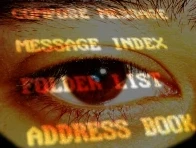Get Started
Tombs are operated from a terminal command line and require root access to the machine (or just sudo access to the script).
Tomb is a 100% free and open source tool that facilitates managing secret files in volumes protected by strong encryption.
Tomb’s ambition is to improve safety by way of:
We design Tomb’s hidden file encryption to generate encrypted storage folders to be opened and closed using associated key files, which are also protected with a password chosen by the user.
A tomb is a file whose contents are kept secret and indistinguishable; it can be safely renamed, transported and hidden in filesystems; its keys should be kept separate, for instance, keeping the tomb file on your computer’s hard disk and the key files on a USB stick. Once open, the tomb looks like a folder.
Tomb derives from scripts used in the dyne:bolic 100% Free GNU/Linux distribution and a shell script (Zsh) using standard filesystem tools (GNU) and the cryptographic API of the Linux kernel (dm-crypt and LUKS via cryptsetup). Tomb’s status and error messages are translated into many human languages and have multiple graphical applications to operate.
Tombs are operated from a terminal command line and require root access to the machine (or just sudo access to the script).

The tomb script takes care of several details to improve a user’s behaviour and the security of tombs in everyday usage

pass-tomb, Secrets, Mausoleum, zuluCrypt… Tomb has an ecosystem of third party apps ready to help you secure your digital life