Version IV
We introduce a new user experience organized as different journeys into creativity, that we call workflows. Our desktop adopts KDE 5 Plasma and its “Activities” to provide pre-sets for five specific workflows:
- Streaming
- Audio
- Video
- Graphics
- Publishing
Each activity is easily reached from the desktop panel or via keyboard shortcuts and offers everything needed for each workflow, while excluding the noise of other workflows, without compromising on access. If you are working for example in the Graphic workflow, nothing is stopping you from starting an app that pertains to, say, the Video workflow. Activities are easily customizable by the user in the system settings.
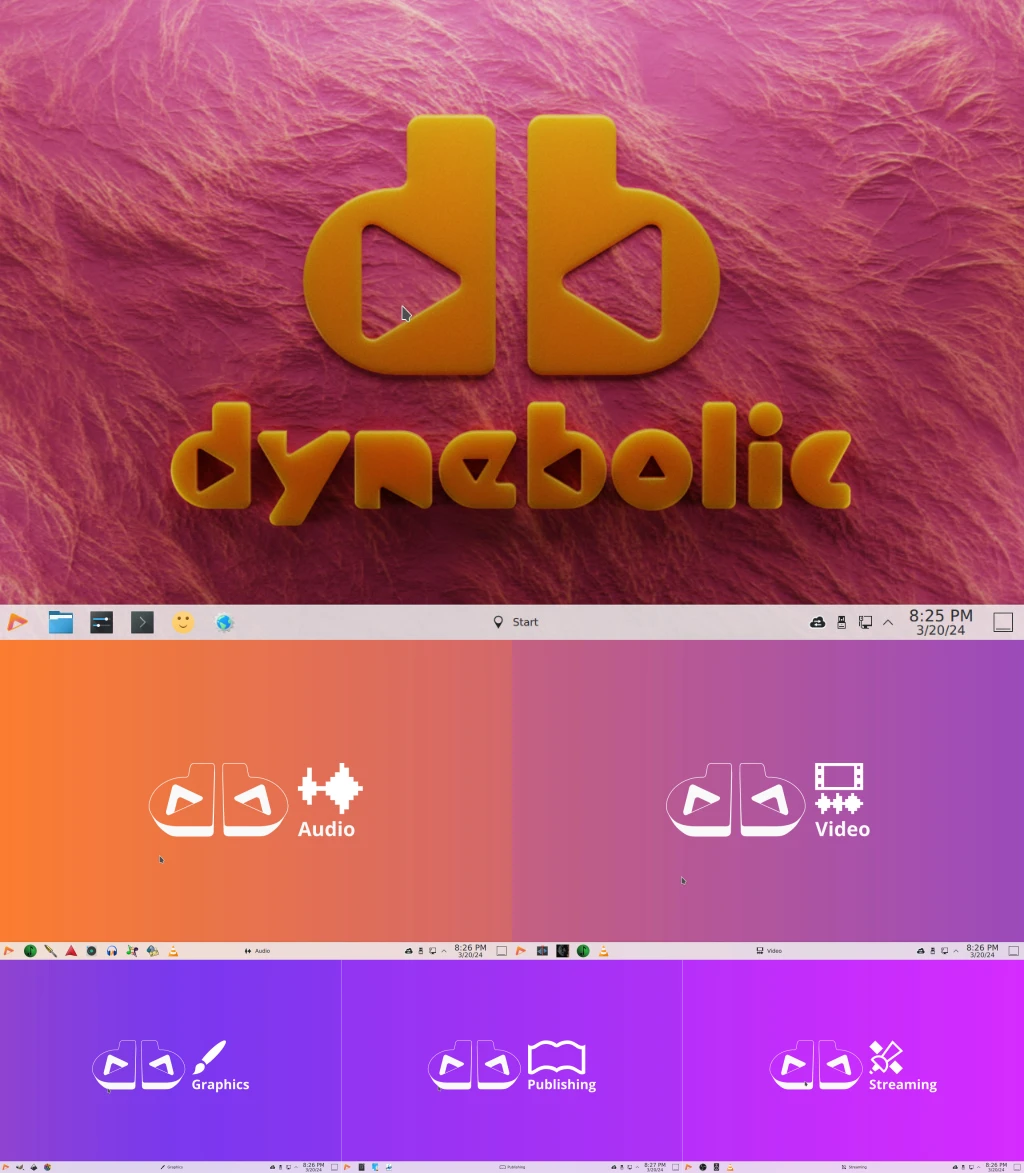
🫱🏻🫲🏿 Join us
Those who remember how dynebolic was already 20 years ago recall well that we are not just working on a wonderful distribution to introduce people to the Free Software Movement and its original values, but we also facilitate a community of creatives that help each other to make this distribution better. You are very welcome to join us in the online channels and give use feedback: this release is BETA, because we need your help.
🏁 The path to the final release
While you may already be able to produce work in most workflows with this beta release, expect bugs.
🔊 Audio production
This part still needs a lot of love; proper audio routing still needs to be configured. For this, we are currently experimenting with PipeWire, but you are more than welcome to join us in the quest for the optimal interoperable configuration. Dynebolic emphasizes reuse: it is of utmost importance that the final state be compatible with as many devices as possible, including older sound-devices.
🎨 Wallpaper
Currently, each activity has a placeholder wallpaper-art that works. But ultimately, we’d love to have an artwork for each workflow. Is this your call? Join us in the channels to propose your vision of the most beautiful and functional artwork.
🧩 Modules
Also for this new release of Dynebolic there is an easy way to brew your own modules and distribute them freely from your website, contact us if you are interested to know and and help us writing up this part of the documentation.
👩🏿💻 Source code
To secure your init-freedom, dynebolic IV is based on Devuan and all its build system is published here:
Be Welcome In a GNU+Linux World!
For culture and information to circulate freely and unbiased, media activists, artists and creatives need to be independent from corporate alienation. Dynebolic is an Operating System and a practical tool for multimedia production: it enables the manipulation and broadcasting of both audio and video with tools to record, edit, encode, stream, and publish. Dynebolic automatically recognizes most device and peripherals: audio, video, TV, network cards, firewire, usb and more; all using only free software!
Keep the memes based!
Fediverse users are invited to contribute with memes, questions and/or discussions on the dynebolic Lemmy
What is dynebolic?
100% Free, As In Speech
Dynebolic is a GNU+Linux distribution recommended by the Free Software Foundation : no proprietary software is inside, no closed source firmware, no hockus pockus. Everything is transparent and can be peer reviewed. All of this without ever compromising with the expression creatives rely on.

You are free to study, modify, redistribute and even sell this Operating System, as long you grant the same freedom to your peers.
Friendly To The Environment
Dynebolic is designed to run on copmuters with extremly low resources (Dynebolic III was benchmarked at Pentium2 processors with 256MB RAM). It can even run in ram: not even a harddisk is required.

Unleash the full potential of computers, including second hand machines. Let’s put an end to consumerism and use what already exists to its full potential.
Digital Resistance
The dynebolic Operating System is about resilience and digital resistance. In a reality where governments and corporation are excercising control by monitoring the way people communicate, hackers, creatives and citizens of the digital era have a common interest in keeping their computing sovereign. To accomplish this, sharing knowledge is paramount.
Liberate yourself from mental slavery. Embrace sovereign communication. Free your mind, open the source!
Freedom Needs Privacy
Dynebolic Operating System does not include any cloud-service and does not establish background communications without the consent of the user.
Dynebolic also includes support for strong encryption of private data, thanks to Dyne.org’s Tomb .
Freedom Of Expression
More than the means of media playback, dynebolic includes free software for the production of professional grade multimedia.

For everything you can see and play, dynebolic includes the software to create it. This Operating System lets you express yourself, without the need to rent a license or install additional components. Dynebolic was built to make it possible for people to be the independent producers of their own story. Not just content creators for corporate platforms or consumers of information.
Appreciated Worldwide
Since its birth in 2000, dynebolic has been redistributed by several magazines and adopted by universities, community initiatives, medialabs and public institutions around the World.
Listen to this recording from BBC World Debate on Future of learning 12 December 2007 GK3 conference, Kuala Lumpur:

Dynebolic is a multimedia studio that you simply pop into any computer and start it up, instantly turning it into a Linux/GNU system without affecting existing things on your computer.
— Independent UK “Top 10 open source in 2005
Readers with older Windows PCs can use dynebolic to run the GNU/Linux version of Pure Data on their machine without affecting their Windows installation, creating audio files in GNU/Linux before transferring them into their sequencer.
— Adam Armfield, “Sound on Sound”, 2006
It has all the right apps for an artist to express his creativity, without the headache of installing and configuring them. It includes some of the best free and open source tools with which you can compose music, mix video streams, and create 3-D animations.
— Mayank Sharma, Linux.com, 2007


